csvファイルを扱うことができるPythonライブラリであるpandasでcsvファイルを列ごとに読み込む方法を備忘録として残しておきます。
目次
サンプルのcsvファイル
使い方をまとめる上で、以下の「sample.csv」という名称のcsvファイルをCドライブ直下に格納したことを想定します。
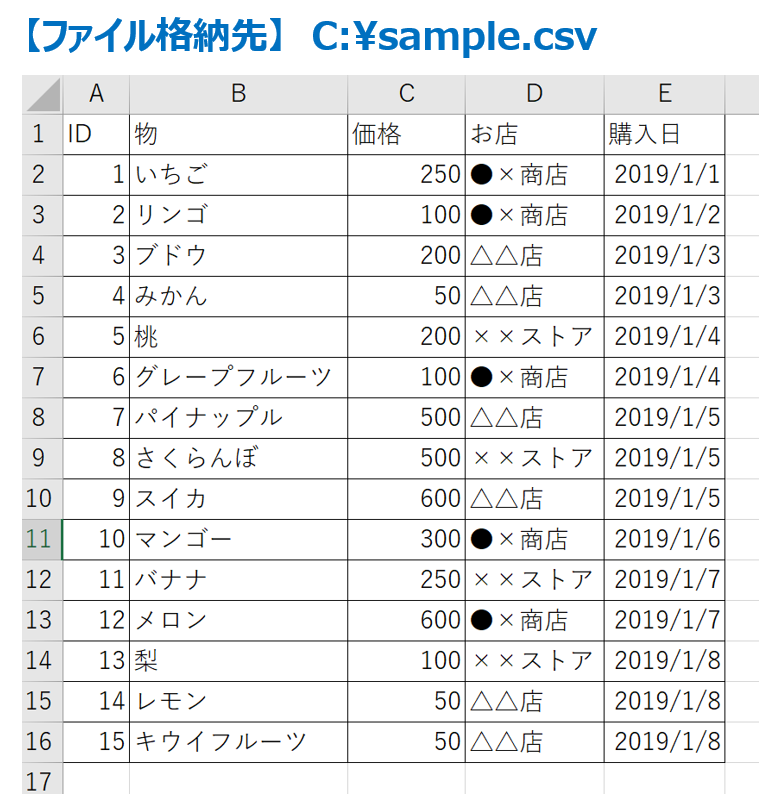
csvファイルを列ごとに読み込む
【サンプルコード】
##### 【csvファイルを列ごとに読み込む】 #####
import pandas
# csvファイルのロード
csvfile_path='C:/sample.csv'
dataframe = pandas.read_csv(filepath_or_buffer=csvfile_path,encoding="cp932")
# csvデータを列ごとに表示
for column_name, item in dataframe.iteritems():
print(f'[column_name] type: {type(column_name)}, value: {column_name}')
print(f'[item] type: {type(item)}, value: ↓')
print(item)
print('================================')
【実行結果】
[column_name] type: <class 'str'>, value: ID
[item] type: <class 'pandas.core.series.Series'>, value: ↓
0 1
1 2
2 3
3 4
4 5
5 6
6 7
7 8
8 9
9 10
10 11
11 12
12 13
13 14
14 15
Name: ID, dtype: int64
================================
[column_name] type: <class 'str'>, value: 物
[item] type: <class 'pandas.core.series.Series'>, value: ↓
0 いちご
1 リンゴ
2 ブドウ
3 みかん
4 桃
5 グレープフルーツ
6 パイナップル
7 さくらんぼ
8 スイカ
9 マンゴー
10 バナナ
11 メロン
12 梨
13 レモン
14 キウイフルーツ
Name: 物, dtype: object
================================
[column_name] type: <class 'str'>, value: 価格
[item] type: <class 'pandas.core.series.Series'>, value: ↓
0 250
1 100
2 200
3 50
4 200
5 100
6 500
7 500
8 600
9 300
10 250
11 600
12 100
13 50
14 50
Name: 価格, dtype: int64
================================
[column_name] type: <class 'str'>, value: お店
[item] type: <class 'pandas.core.series.Series'>, value: ↓
0 ●×商店
1 ●×商店
2 △△店
3 △△店
4 ××ストア
5 ●×商店
6 △△店
7 ××ストア
8 △△店
9 ●×商店
10 ××ストア
11 ●×商店
12 ××ストア
13 △△店
14 △△店
Name: お店, dtype: object
================================
[column_name] type: <class 'str'>, value: 購入日
[item] type: <class 'pandas.core.series.Series'>, value: ↓
0 2019/1/1
1 2019/1/2
2 2019/1/3
3 2019/1/3
4 2019/1/4
5 2019/1/4
6 2019/1/5
7 2019/1/5
8 2019/1/5
9 2019/1/6
10 2019/1/7
11 2019/1/7
12 2019/1/8
13 2019/1/8
14 2019/1/8
Name: 購入日, dtype: object
================================
【説明】
- pandasの
DataFrameオブジェクトのiteritems()を使うことでcsvファイルを列ごとに読み取ることができます。 - 返り値は コラム名(列名)とその列のデータ(
pandas.Series型)のタプル(column name, Series)を取得できます。 -
iteritems ()の詳細については本家のAPI仕様書を参照してください。
関連情報
【pandasライブラリのまとめ】
【Pythonライブラリのまとめ】
以上!
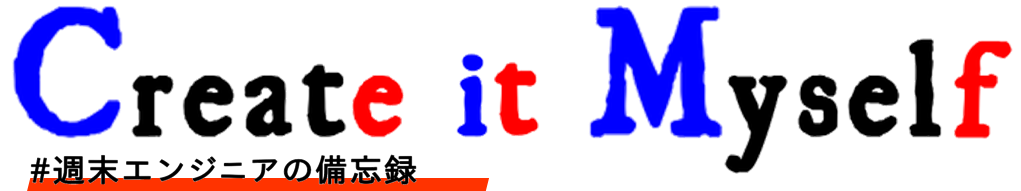




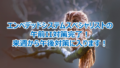
コメント